Code: Select all
@ 50,450 DCPUSHBUTTON CAPTION {||iif( lCaps,"&","6") } FONT cFont SIZE 80,80 PIXEL ;Code: Select all
@ 50,450 DCPUSHBUTTON CAPTION {||iif( lCaps,chr(38),"6") } FONT cFont SIZE 80,80 PIXEL ;Code: Select all
@ 50,450 DCPUSHBUTTON CAPTION {||iif( lCaps,"&","6") } FONT cFont SIZE 80,80 PIXEL ;Code: Select all
@ 50,450 DCPUSHBUTTON CAPTION {||iif( lCaps,chr(38),"6") } FONT cFont SIZE 80,80 PIXEL ;do you have Ampersand "underscore" when using any Menu ?Leon Berger wrote:I have a problem with DCPUSHBUTTON and the char "&". The caption "&" is not shown on the button.
Is there a solution to show the char "&"?
Thank you Rogerrdonnay wrote:If you want to see an ampersand in the caption, you need to use a double ampersand.
DCPUSHBUTTON CAPTION 'Larry && Mike'
I hadn't thought about that. It appears that you need that character for your touch keyboard.And what about the char ";" ? This is the char for a new line. Is it possible to use CAPTION like ";" ?
Code: Select all
IF Valtype(cCaption) == 'C' .AND. (';' $ cCaption .OR. Chr(13) $ cCaption)
cCaption := DC_TokenArray(cCaption,';'+Chr(13))
ENDIFCode: Select all
IF Valtype(cCaption) == 'C'
IF ';;' $ cCaption
cCaption := Strtran(cCaption,';;',';')
ELSEIF ';' $ cCaption .OR. Chr(13) $ cCaption
cCaption := DC_TokenArray(cCaption,';'+Chr(13))
ENDIF
ENDIF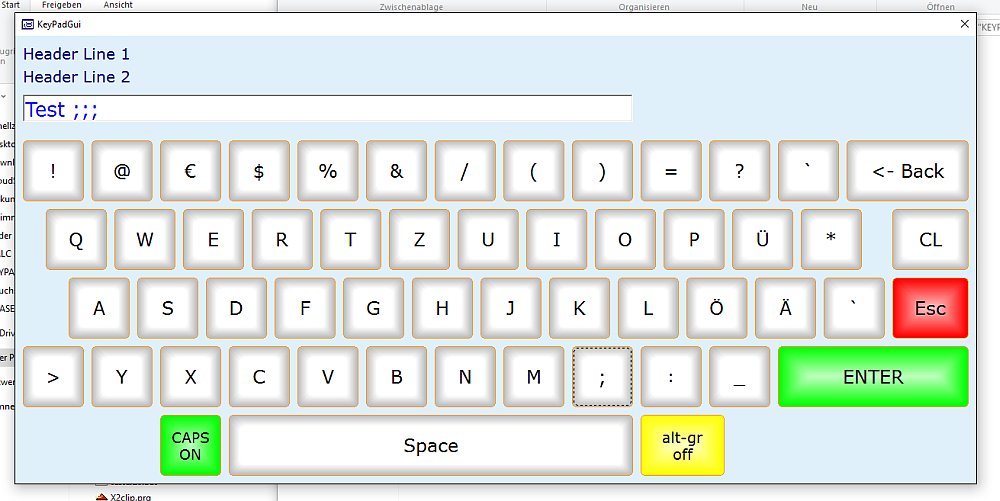
YES!!!Do you include this change in the next release?