Page 1 of 1
Chinese and eXpress++
Posted: Wed Jun 02, 2010 7:46 am
by skiman
Hi,
For a customer I need the possibility to use Chinese characters in input screens.
With a dcsay ... GET I can ENTER chinese characters in the field, but as soon as I hit a space or I ENTER, the characters are replaced by '?'.
Code: Select all
s0 := space(50)
@ 1,5 dcsay "test : " get s0 sayright saysize 10 getsize 50 getfont '10.Arial Unicode MS'
dcread gui fit addbuttons
Anyone who worked already in Chinese with eXPress++?
If you are wondering how you can enter Chinese text with a standard keyboard, this is with the 'Pinyin' method of Microsoft.
Re: Chinese and eXpress++
Posted: Wed Jun 02, 2010 8:39 am
by Tom
Hi, Chris.
You should talk to Jimmy (AUGE_OHR). He's a specialist with this.
Re: Chinese and eXpress++
Posted: Wed Jun 02, 2010 8:53 am
by skiman
Hi TOm,
I already did, and I received a complete explanation from him.
However, he haven't used it with eXpress++ and he also has some problems with it. He posted on the Xbase++ newsgroup this week. Also Pablo Botella posted some remarks.
I was hoping there was a trick to convert the Chinese signs into the entity and to save it.
Re: Chinese and eXpress++
Posted: Wed Jun 02, 2010 9:04 am
by Tom
Hi, Chris
Michael ("edv-rudrich") also works with chinese characters - and with eXpress++.
Tom
Re: Chinese and eXpress++
Posted: Fri Jun 04, 2010 5:28 pm
by Auge_Ohr
skiman wrote:With a dcsay ... GET I can ENTER chinese characters in the field, but as soon as I hit a space or I ENTER, the characters are replaced by '?'.
Code: Select all
s0 := space(50)
@ 1,5 dcsay "test : " get s0 sayright saysize 10 getsize 50 getfont '10.Arial Unicode MS'
dcread gui fit addbuttons
If you are wondering how you can enter Chinese text with a standard keyboard, this is with the 'Pinyin' method of Microsoft.
there are some Problem with Xbase++
1.) use OEM DBF to store chinese Sign
2.) use a System Font like Arial on chinese OS() to "enter" Data"
3.) use Unicode Font like Arial Unicode MS to "show" on non chinese OS()
now the Problem, on chinese OS() when type into "Pejing" IME that Xbase++ XbpSLE does not "react" on it.
this was the Discussion with Pablo in Alaska Newgroup and he told me to SubClass XbpSLE ...
but as you have Codejock Control you can use
Flatedit activeX as "SLE" to enter chinese Sign
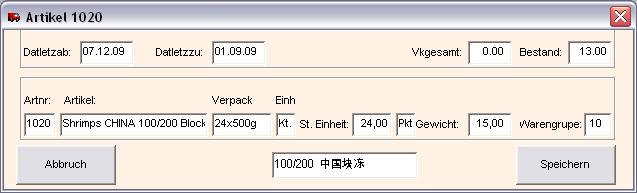
- CJ_Flatedit.JPG (21.95 KiB) Viewed 26747 times
Re: Chinese and eXpress++
Posted: Fri Jun 04, 2010 5:35 pm
by Auge_Ohr
skiman wrote:... but as soon as I hit a space or I ENTER, the characters are replaced by '?'.
forgot to say : while DBCS are 2byte you shoud hit Space Key twice before ENTER, else it happen that you "lost" last chinese Sign
Re: Chinese and eXpress++
Posted: Sat Jun 05, 2010 1:56 am
by skiman
Hi Jimmy,
Yes, that's a good tip. With the double space I can enter Chinese characters in de DCSLE.
DCSLE is a command from Roger, that replaces the standard DCSAY/GET.

Next step is to save it in my database. Last I need to create HTML pages with the Chinese text to upload it on a webshop.
Re: Chinese and eXpress++
Posted: Sat Jun 05, 2010 1:51 pm
by Auge_Ohr
skiman wrote:Next step is to save it in my database. Last I need to create HTML pages with the Chinese text to upload it on a webshop.
i do this with List & Label Export.
depend of Browser you can get different Result.
IE

- Internet Explorer
- IE.JPG (18.04 KiB) Viewed 26731 times
Firefox
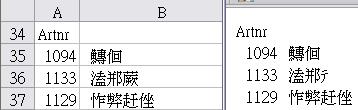
- Firefox
- FireFox.JPG (11.2 KiB) Viewed 26731 times
Opera
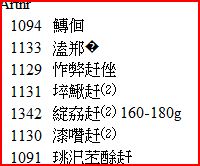
- Opera
- Opera.JPG (19.56 KiB) Viewed 26731 times