have you try download/file.php?id=2320 include /phpbb3 ?
Windows 10 progress bar api
Re: Windows 10 progress bar api
greetings by OHR
Jimmy
Jimmy
Re: Windows 10 progress bar api
hi,
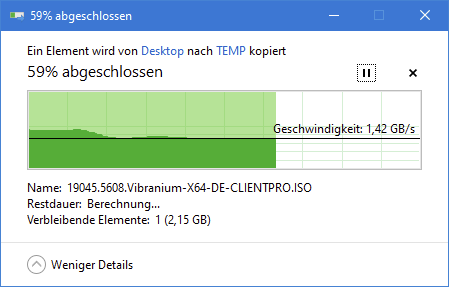
have ask Copilot and he say : it come from Windows Shell API, specifically the IProgressDialog interface.
If you're looking to implement similar functionality in your own applications, you might explore libraries like Microsoft.WindowsAPICodePack or use the Windows SDK for more advanced customization.
this API i do´nt have a Idea what it is
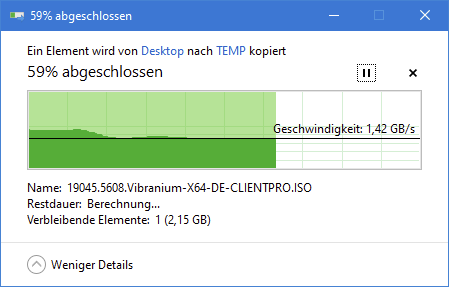
have ask Copilot and he say : it come from Windows Shell API, specifically the IProgressDialog interface.
If you're looking to implement similar functionality in your own applications, you might explore libraries like Microsoft.WindowsAPICodePack or use the Windows SDK for more advanced customization.
greetings by OHR
Jimmy
Jimmy
Re: Windows 10 progress bar api
Jimmy
Thanks for your response. That's the control I am talking about. I am not good at winapi
Joe
Thanks for your response. That's the control I am talking about. I am not good at winapi
Joe
Re: Windows 10 progress bar api
hi,
since 5 Years i do not use Xbase++ any more, i use Fivewin/harbour instead
this CODE is working under Fivewin/harbour, but NOT under Xbase++
since 5 Years i do not use Xbase++ any more, i use Fivewin/harbour instead
this CODE is working under Fivewin/harbour, but NOT under Xbase++
Code: Select all
#include "FiveWin.ch"
FUNCTION Main()
Test()
RETURN NIL
#pragma BEGINDUMP
#include <windows.h>
#include <shlobj.h>
#include <hbapi.h>
void test( void )
{
CoInitialize(NULL);
IProgressDialog* pProgress;
HRESULT hr = CoCreateInstance(CLSID_ProgressDialog, NULL, CLSCTX_INPROC_SERVER, IID_IProgressDialog, (void**)&pProgress);
if (SUCCEEDED(hr))
{
pProgress->SetTitle(L"Copying file...");
pProgress->StartProgressDialog(NULL, NULL, PROGDLG_NORMAL, NULL);
for (ULONG i = 0; i <= 100; i++)
{
pProgress->SetProgress(i, 100);
Sleep(50);
}
pProgress->StopProgressDialog();
pProgress->Release();
}
CoUninitialize();
}
HB_FUNC( TEST )
{
test();
}
#pragma ENDDUMP
greetings by OHR
Jimmy
Jimmy
Re: Windows 10 progress bar api
So it is useless.this CODE is working under Fivewin/harbour, but NOT under Xbase++
Best regards,
Tom
"Did I offend you?"
"No."
"Okay, give me a second chance."
Tom
"Did I offend you?"
"No."
"Okay, give me a second chance."
Re: Windows 10 progress bar api
Hi,
IProgressDialog shell interface can be created in Xbase++ with Xbase++ CAPI interface. The same code as in Jimmy's Harbour example, can be used. The code can be upgraded with SetAnimation and SetLine methods.
IProgressDialog shell interface can be created in Xbase++ with Xbase++ CAPI interface. The same code as in Jimmy's Harbour example, can be used. The code can be upgraded with SetAnimation and SetLine methods.
Slavoljub Damnjanovic
SD-SoftDesign, Alaska Software Technology Partner
https://www.sd-softdesign.com
https://www.sd-softdesign.rs
SD-SoftDesign, Alaska Software Technology Partner
https://www.sd-softdesign.com
https://www.sd-softdesign.rs
Re: Windows 10 progress bar api
Hi Slavkodam and Jimmy.
Thanks for your response and valuable contributions. You people are great.
Happy to hear that it is doable.
Slavkodam we will greatly appreciate it if you could provide us a sample solution. And more importantly how to use xbase++ capi. I couldn't find the documentation for Alaska capi anywhere.
Thanks
Joe
Thanks for your response and valuable contributions. You people are great.
Happy to hear that it is doable.
Slavkodam we will greatly appreciate it if you could provide us a sample solution. And more importantly how to use xbase++ capi. I couldn't find the documentation for Alaska capi anywhere.
Thanks
Joe
Re: Windows 10 progress bar api
Joe,
I don't have a sample solution in Xbase++. As I said, it would be like the Jimmy's code in his test() function.
In Xbase++ 2.0, CAPI documentation is in the file xpp-dev.chm, topic Specific APIs->The Xbase++ C-API.
In Xbase++ 1.9, CAPI documentation is in the file xppcapi.hlp.
Slavko
I don't have a sample solution in Xbase++. As I said, it would be like the Jimmy's code in his test() function.
In Xbase++ 2.0, CAPI documentation is in the file xpp-dev.chm, topic Specific APIs->The Xbase++ C-API.
In Xbase++ 1.9, CAPI documentation is in the file xppcapi.hlp.
Slavko
Slavoljub Damnjanovic
SD-SoftDesign, Alaska Software Technology Partner
https://www.sd-softdesign.com
https://www.sd-softdesign.rs
SD-SoftDesign, Alaska Software Technology Partner
https://www.sd-softdesign.com
https://www.sd-softdesign.rs
Re: Windows 10 progress bar api
Joe, there is no sample solution. Using the C-API for stuff like that is a little complicated. You need to know how to program in C+/++. You need to install a C-compiler, create the code (where ChatGPT may help you with) and use it with "EXTERN" in your application. You need to integrate the control in your eXpress++-code, which is not simple.
Edit:
Edit:
Open the (complete) docs, search for "C-API". Start at the overview.I couldn't find the documentation for Alaska capi anywhere.
Best regards,
Tom
"Did I offend you?"
"No."
"Okay, give me a second chance."
Tom
"Did I offend you?"
"No."
"Okay, give me a second chance."
Re: Windows 10 progress bar api
Thanks to you all. I appreciate all your contributions.
Joe
Joe